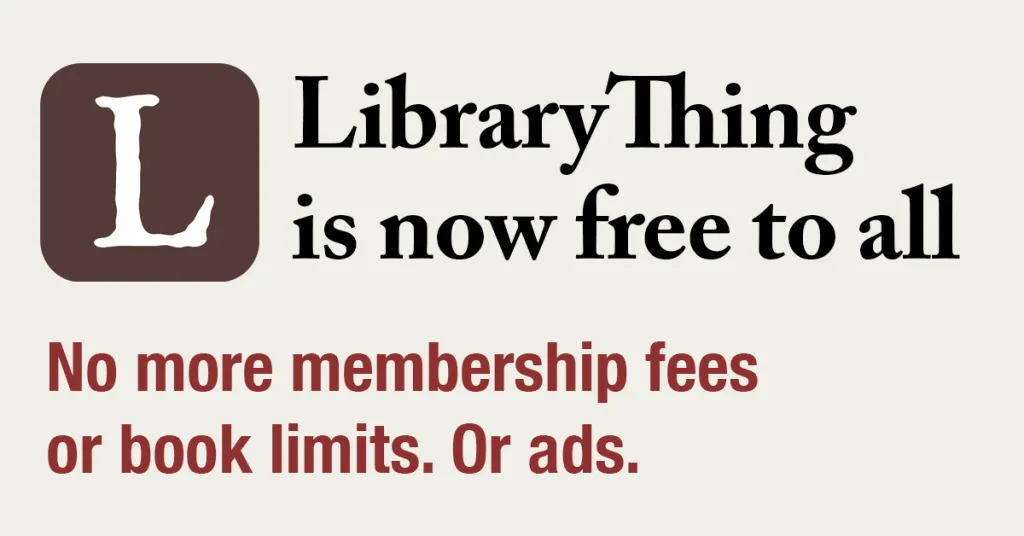You Can Now Catalog Unlimited Books For Free With LibraryThing
A bit of good news for all quarantined bookworms: LibraryThing is now officially free! All you need is the app (for iOS or Android). Just sign up for an account and get started adding books. You can add/catalog an unlimited number of books just by taking a picture of the bar code, searching the title, or entering the ISBN. Perfect for anyone with a penchant for organizing and more than usual time on hand. And it’s all free, with no membership fees, download limits, or ads–how awesome is that?
The setup is pretty simple, but you can also find demos on their YouTube channel. There are some similarities to Goodreads, but LibraryThing offers different features that are definitely worth exploring. Both let you create lists of books, but LibraryThing allows users to catalog movies, music, and other media as well. It can also let you know if local libraries or bookstores have the book you’re looking for, which is pretty dang cool. Because, hey, support your local libraries and independent bookstores! (Even if that means digital borrows or taking advantage of the many indie bookshops offering free shipping right now).
Like Goodreads, there are publisher giveaways, and there’s even an early reviewer program for readers willing to review advanced copies. Sign me up! And coming in clutch is this awesome look at some of the best of the best tags on LibraryThing to help get you started.
Other cool free library resources: Libby: Guidelines for Using the App
Other cool free library resources: Libby: Guidelines for Using the App
- Book Clubbing During A Pandemic: The Online/Offline Experience
- Support And Hope In The Philadelphia Book Scene
- Why Are Chicago Public Libraries Still Open Amid Soaring COVID Rates?
- How to Make a Children’s Book Museum COVID-Compliant
- How the Pandemic Has Changed Our Reading Lives
- Libraries Reopen in COVID-19 Hot Spots: Are Library Staff Being Protected?
- Quaranzines are Popular and Libraries are Noticing
- A New Role for Little Free Libraries
- As Bookstores Reopen, Stores Seek Safe Practices
- Librarians in Phoenix Become Healthcare Workers