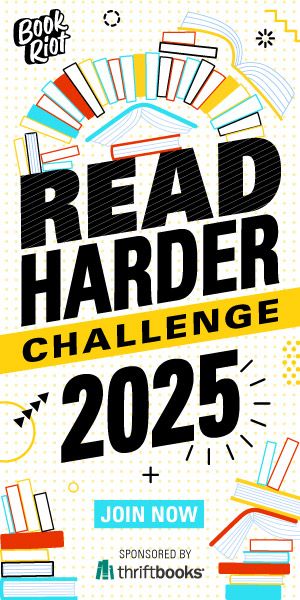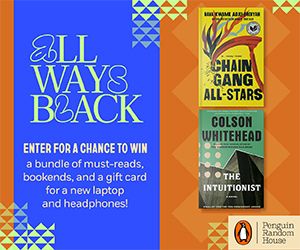How to Stop Subvocalizing to Read Faster
I am a slow reader. Part of the reason I’m a slow reader is because I subvocalize when I’m reading. Subvocalizing simply means that as you read, you vocalize the words in your head with your inner voice. You are, in a sense, internally reading the story “out loud” to yourself. When you subvocalize, you’re still activating the parts of the brain responsible for actual speech, and research has found that we’re even engaging in larynx movement while we’re doing it.
There are perks to this: subvocalizing helps with short-term memory and reading comprehension. It can help you “hear” the main characters differently as they develop their own unique voices in your head. It’s also hardwired into our brain, since we learned as children to read and comprehend text by sounding out the words, so the parts of our brain responsible for language comprehension and speech are linked from an early age.
But if you want to try reading in a different way in order to read faster, there are techniques to help you out. Minimizing subvocalization doesn’t mean you won’t be able to comprehend what you’re reading: we can extract meaning as we read without having to internally pronounce each word. Subvocalization is not something we can permanently get rid of, either, but we can retrain our brains to minimize it.
If one of your goals is to boost the number of books you read within a month or year, try out one or more of these techniques to stop subvocalizing and see what works best for you.
How to Stop Subvocalizing
Work on Your Eye Movement
We may not realize it, but our eyes jump all over the place while we’re reading, especially when we’re confronted with a structurally complex sentence or an unfamiliar word. I am 100% guilty of this: without even realizing it, I’ll jump ahead or reread a sentence four or five times because I got distracted or hung up on how my inner voice decided to monologue that line.
Retraining your eyes to stay focused will prevent that from happening. One way to do this is to give your eyes something to focus on, like your finger tracing a line underneath the text you’re reading. Since your eyes are following your finger and keeping up with its pace, there will be less time for it to fixate on words that you’d end up subvocalizing.
Eat Food or Chew Gum While You’re Reading
Keeping your mouth occupied will prevent you from mouthing words or engaging your larynx to silently read. Eat a snack while you’re reading, or better yet, chew gum or eat a hard candy to keep the engagement going for longer. You may find that you start reading faster because of this.
Scan the Page First
We tend to slow our reading down and really engage in subvocalizing when we come across words that we don’t readily recognize or know what they mean. Take a quick scan of the page before diving in to identify these words ahead of time, so when you come across them later it won’t snag you. Sounding out unfamiliar words all at once versus every time you come across one will be a time saver.
Listen to Music
Background noise, like music, can help keep you from subvocalizing too much and also help you maintain concentration. Experiment with what kind of music works best for you, but it’s generally recommended that you stick to instrumental music so the lyrics aren’t too distracting. I personally use lo-fi playlists or movie soundtracks that fit the vibe of the book I’m reading.
Keep Your Inner Voice Preoccupied
Pick a random word or phrase to repeat in your mind on a loop as you read to disrupt your subvocalizing. This will feel weird at first and may initially slow you down, but as you make it a habit, you may find that you’re naturally subvocalizing less and you’re able to read at a faster pace.
Subvocalizing comes naturally, so retraining your brain to dampen that instinct may take some practice. If you want to speed up your reading, because there’s so many books and so little time, these tricks are a great place to start in learning how to stop subvocalizing.
For other tips on how to read faster or read more books in general, check out these posts: