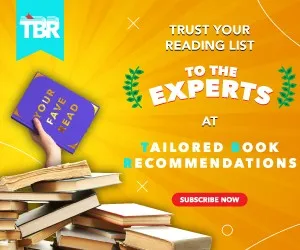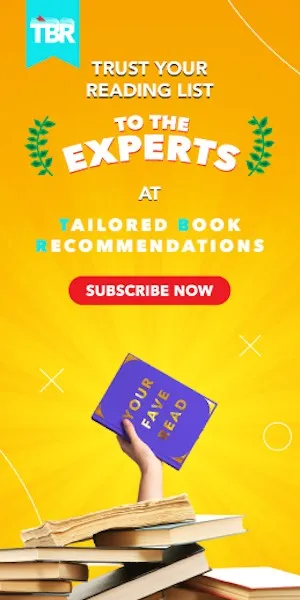How To Cancel Audible
It’s all too easy to sign up for Audible believing that you’re going to absolutely redeem your audiobook credit each month, and listen to it. But life can get busy, you can fall behind on your reading, stumble into a reading slump, or maybe you realize that Audible is just not the service for you. If that’s the case, then it’s time to look into how to cancel Audible. But before you cancel, there are a few things you should know!
How to Cancel Audible on iPhone or Android
First off, if you’re looking for how to cancel Audible membership on iPhone, or how to cancel Audible membership on Android, unfortunately it is not possible. Simply deleting the Audible app from your phone won’t work either — you must cancel your subscription by logging into your account on a web browser.
Another consideration is that you must use all of your credits before canceling, or you forfeit them. Canceling your membership also means that you will no longer be able to purchase the members-only deals that Audible offers, either through their Daily Deals emails or through their periodic sales. But if you’re ready to make a change to your reading life, here’s how to cancel Audible!
How to Cancel Audible
Start off by heading to Audible.com and logging into your account. From the home page, you should see your name at the very top of the page, and right next to it should be an arrow. Hover your cursor over the arrow to bring up a dropdown menu with your account information and options, and then click on Account Details.

Once your Account Details page had loaded, you will be able to see how many credits you have, and what subscription plan you’re currently enrolled in. If your current subscription plan isn’t working for you, you have the option to click on “Switch Membership” and choose a different plan. However, if you’re ready to cancel Audible, click on “Cancel Membership.”

Be aware: If you have any unused credits, you will lose them when you cancel Audible! If you don’t want to lose your credits, go back to the Home page and redeem them for audiobooks. You do not lose access to the audiobooks you’ve already redeemed with your past credits. If you want to keep your credits but you don’t want to be billed for an Audible subscription, you do have the option to switch your membership option to Silver, which bills you for one credit every other month, or to suspend your membership for 30, 60, or 90 days — that gives your wallet a reprieve, and allows you time to catch up on your audiobook reading! Audible will warn you about losing your credits if you cancel, but give you the chance to switch your account settings so that you can keep them one more time before you cancel.
If you’re set on canceling Audible, click Cancel membership. Next, Audible will ask you why you’re canceling. They want feedback on why customers choose to leave, so they can better improve their services. You don’t have to give them a precise reason — an “Other reason” option is available if you prefer not to say — but you do have to choose something from this multiple choice menu in order to continue canceling.

Once you click on Continue canceling, a final page will open with one last effort to get you to reconsider canceling your membership! If you have any remaining credits available, this is your last chance to redeem them or switch or pause your membership in order to save them.

Audible will offer to change your membership to every other month billing, and half the number of credits. You will also be given the option here to suspend your Audible membership, even if you have redeemed all of your credits. Either option is great if you want a break, but if you’re committed to canceling Audible, click Finish Canceling.
The final page that opens should be your account page with a message that says Audible is sorry to see you go, and informing you that your membership has been canceled. It may be confusing, however, because below your membership status will indicate that you’re still enrolled and give you the date of your next bill.

Don’t panic! Simply refresh the page to see your updated account details. Your cancelation date should appear, along with a link to your credit summary and an offer to start back up again whenever you like. You should also get an email confirmation that you canceled Audible.

Find Your Next Book
That’s all there is to it! You will still be able to access all of your audiobooks, and you can start back up at any time. However, if you’re looking for a subscription service that is a little different and perfectly tailored to your reading habits and desires, consider signing up for TBR: Tailored Book Recommendations. TBR is designed to be the ultimate book recommendation and subscription service for every reader, no matter which format you read in!
Here’s how it works: You start out by answering a few questions about what you like to read, your favorite books and authors, what you’d like to read more of, and if you’re looking for any specific theme for your reading. You can even include a link to your Goodreads account. Then, our Pigeon-in-Chief assigns one of our expert Bibliologists to hand-select three book recommendations for you! TBR has two subscription tiers: Recommendation-Only Level, and Hardcover Level. The Recommendation-Only Level costs $16 per quarter, and you receive your personalized book recommendations letter via email allowing subscribers to then acquire their selections in any format and from any place of their choosing. The Hardcover Level costs $80 per quarter (plus shipping) and gets you three new frontlist hardcover books from our partner independent bookstore, Print, plus a letter about the selections from your Bibliologist.
TBR’s book selections are truly personalized for each reader, and the subscription levels are great for varying budgets and reading format tastes. Plus, TBR gives you the opportunity to provide feedback to your Bibliologist on their recommendations, which in turn allows Bibliologists to provide you with the best recommendations and the best books you can ask for! To get started, head to myTBR.co!