
If there’s one thing I love almost as much as books, it’s making lists of books. Books I own, books I own that I haven’t read, books I own that have purple covers- whatever. While I used to do this on a spreadsheet, the internet has kindly provided a digital way to catalogue my books with the ADDED BONUS of allowing me to interact with other bookish folks. The two most popular book cataloguing/social networking sites seem to be Goodreads and LibraryThing.So which one should you use? What are the benefits/drawbacks of each? I’ve got accounts on both sites and have done some major digging into their terms of service (TOS) and various functionalities to give you some (many) points to consider about both sites.
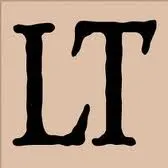
It’s a ridiculous amount of information, so I’ll be splitting this over two weeks. This week, we’ll consider how to add books to your library, the book recommendation functions, stats, the user interfaces, and discussion/groups.
_________________________
I. ADDING BOOKS TO YOUR LIBRARY
The biggest difference here is that LibraryThing assumes you own the books you are adding. With Goodreads, you have to click “edit my review,” scroll down, and click “I own a copy” for it to be counted as a book you own. If you’re cataloguing for insurance purposes, those extra steps on Goodreads can be a deal-breaker.
In Batches
Both sites allow you to import an existing list, if you have one, via a file or webpage. I scanned my books with an app on my phone*, which converted the data to a URL. I plugged that into the right box on both sites and boom–insta list. HOWEVER. On Goodreads, there’s no way to batch-tag or batch-shelve books that you import. It automatically shelves them under “read.” I happened to be shelving my “to-read” books that I own, so I had to go in and fix each individual book. On LibraryThing, you can batch-tag an incoming file (useful for things like “books in my office” or “books in kids’ room”), AND you can shelve a file under “to read” or “read but not owned” if you want.
Individually
Goodreads– search for a book in the search box, find the one you want, click “add to my books.” Done and done. You can also go under the “My Books” tab, click “add books,” and search that way. As far as I can tell, Goodreads only uses Amazon as a data source. If your book isn’t on Amazon, you have to add it by hand.(**ETA: A commenter below told me that this isn’t true anymore. Goodreads now sources its data from Ingram and other places.)
LibraryThing– search for a book, click on the one you want, click “add to your library.” There’s also an “Add Books” menu on your homepage, which eliminates a step. ALSO- LibraryThing lets you select the source you use when searching. Want to add books using the Library of Congress? You can do that. Amazon? Sure. There are over 700 data sources, and you can narrow them down by language or country.
• ALSO ALSO- as someone who has a lot of pre-ISBN books, LibraryThing’s search functionality/database for older editions is far superior. For example, if I type in “gone with the wind 1936 edition” in both sites under “Add Books,” Goodreads gives me a no results error. LibraryThing gives me a recent edition of the book, and then several editions published in 1936.
Winner: LibraryThing, by a country mile.
II. BOOK RECOMMENDATIONS
Both sites offer book recommendations based on your profile.
Goodreads– The site offers you recommendations based on your shelves. You have to rate at least 20 books in order to get recommendations (similar to how Netflix recommendations work). The algorithm shows its face here- if I look for recommendations from my “read” shelf, I get
The Lightning Thief, How They Were Found by Matt Bell (whom I’ve never heard of), two Raymond Carver books, and the
Chicago Manual of Style. Er, what? You can also look up a book’s page and see “people who like this also like that.”
LibraryThing– You don’t have to rate anything to get recommendations here. Based on my existing catalogue, the site recommends four Dickens books I haven’t read yet,
North and South by Elizabeth Gaskell,
Lord of the Flies, and some Henry James. This bookseller knows me well. You can also select “member recommendations” instead of LibraryThing recommendations, which suggested I read
Sabriel (which I have read, and loved), some Neil Gaiman, some Hemingway I’ve never even heard of, and some Agatha Christie. THESE PEOPLE ALSO KNOW ME WELL. Oddly, LibraryThing also offers “unsuggestions”- books that are the LEAST likely to show up in your library. Which. Okay.
Winner: This really depends on your preference. Goodreads is more likely to expand your horizons, while LibraryThing is more likely to give you a sure thing.
III. STATS
Goodreads: You can see your average rating and how many books are on all your shelves right there on your profile page. There’s no way I could find to see info about your books’ original languages, or any stats about pub dates of books. BUT if you go into your books and click “stats,” you can see stats about your reading broken down by year. It shows how many pages you read, the longest book you read, a pie chart of your reading broken down by your shelves, and shows the books you read broken down by how many stars you gave them.
LibraryThing: The site has a dedicated page for “statistics/memes.” It shows you how many books you have in your library, stats on original languages (right now I have 16 books that were originally French, 6 Spanish, 5 Ancient Greek, etc.), a bar graph of your average ratings, bar graphs of your library’s pub dates, and more. I LOVE that it shows you all the series in your library AND whether or not your series is “complete.” Other notable things on the stats page:
• Options to look at books based on events within them, characters, places. Want to find books you own that have events that occur in Alaska? Click places, scroll down to “Alaska,” there you go. Character and event searches work the same way.
• Want to see how many authors you read are male vs. female? How many are dead vs. alive? Their nationalities broken down into a pie chart? Because LT has this.
• You can look up the most controversial books in your library, as determined by THE STANDARD OF DEVIATION IN THE STAR RATINGS IN THE SYSTEM. NERDGASM.
Winner: Goodreads stats page is prettier and more graphics-heavy, but LT’s is ultimately easier to use and has much more information.
IV. USER INTERFACE
Goodreads– The ease-of-use of Goodreads’ interface is its real strength. People who are used to (pre-crazy-Timeline) Facebook will probably prefer this. It’s very well organized, intuitive, things are easy to find, the graphics are pretty, etc. It’s well-designed.
LibraryThing– There are a lot of words on your home page, and on every page. Lots and lots of words. A lot of the stuff on the homepage–featured authors, early reviewer stuff, giveaways, etc.–is totally irrelevant to my interests, so it’s just clutter. The site looks like it hasn’t been touched by a graphic designer since 2000. (ETA: I did figure out how to clean up the homepage, but the fact that it took me a few days says something about the ease of use.)
Winner– Goodreads, no question. LibraryThing’s home page offers tons of info, but it can be overwhelming. Goodreads has most of the same stuff, but it is tucked away in menus I don’t have to look at if I don’t want to.
V. DISCUSSIONS AND GROUPS
Both sites have discussions and groups about a variety of topics, from reading challenges to Vegan Book Clubs. More users on Goodreads means there are more people to talk to, but it does seem like the types of conversations going on are different. I’ve noted the most popular groups below to give you an idea of what I mean.
Goodreads– Goodreads allows you to have conversations about books without joining/starting a group, OR you can join/start a group. At this writing, the most popular tags for Goodreads groups are: book club, fantasy, romance, roleplay, fiction, fun, books, young adult, science fiction, mystery. When I click on discussions happening now, the top ten include seven discussions about YA novels, one about
Middlesex, one about hate-worthy characters in a mystery book, and one in Italian (which I sadly do not speak).
LibraryThing– Fewer users means fewer conversations. The most popular tags for groups on LibraryThing are: challenges, group read, librarything, literature, religion, science-fiction, authors, books, history, fantasy. The most active groups include Pro and Con (progressives and conservatives), a Harry Potter discussion group, Let’s Talk Religion, a few book challenge groups, and something called “Literary Snobs” (I would probably love this).
Winner: Personal preference! It SEEMS like GR has more YA conversations happening, which might have something to do with the “Facebook” ness of its interface- it draws younger readers. But it’s super easy to find WHATEVER conversation happening in both places. Just know that if you’re casually browsing the book conversations, at GR you’re going to see more WHO IS HOTTER EDWARD OR HARRY, whereas at LT it’s going to be more brainy/hot topic-oriented conversation.
So that’s it for this week. Next week, we’ll look at how both sites handle reviews, author interactions, other notable stuff/ things, and the bottom line.
And here’s Part Two.