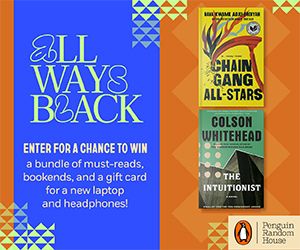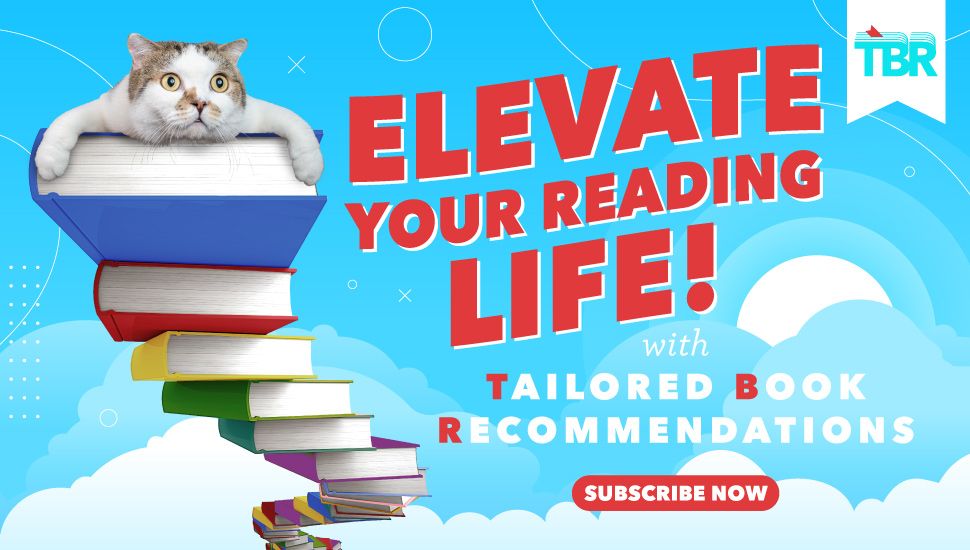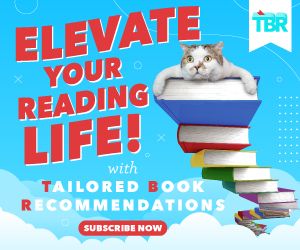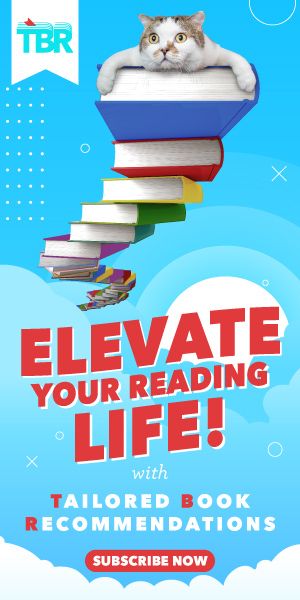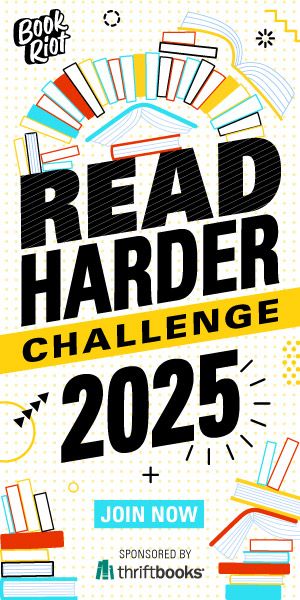7 Comic Book Apps To Get You Through Summer
It’s summer! Time for playing outside, going to the beach or the lake, running through the woods like there’s not a care in the world, and…
Wait, what is this? A Rockwell painting? There’s no wifi at the beach. Plus, have you been outside? It’s hot. Really hot. Like, “oh my, nice Armageddon we’re havin’ today” hot. I’m staying inside and reading comics.
Of course, that brings with it it’s own set of issues. There are tons of comic readers out there. Some let you bring your own digital library to the mix. Others help you curate a collection. And still others hand you the keys to their collection and say “go wild!” Here’s a breakdown of my favorite comic book apps.
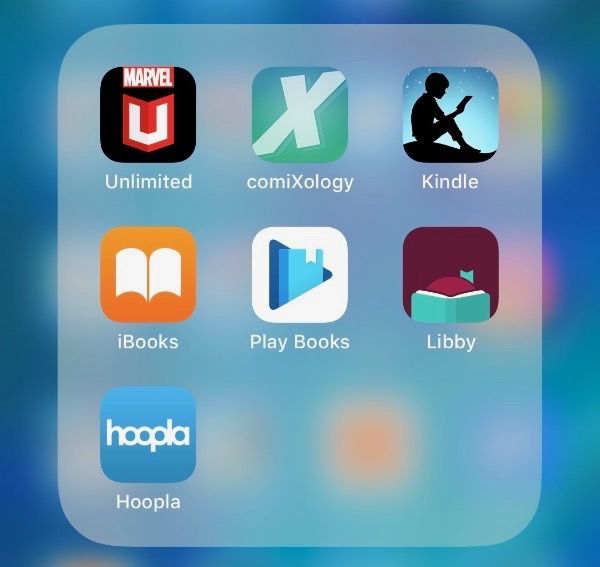
1. Marvel Unlimited
Marvel Unlimited is just $5.83 per month (billed annually at $69) and gives you access to over 20,000 digital comics, from the 1960s all the way to six months prior to the current week (you can even upgrade to a premium package and get cool exclusive pins, comics, and action figures). It’s slightly frustrating having to avoid comic spoilers for half a year, but, believe me, it can be done. And when you can read every crossover title for a big Marvel event (like, blech, Secret Empire), rather than having to buy a bunch of issues for comics you don’t usually care about, it’s well worth waiting. I’ve read more Marvel comics in the past three years with Marvel Unlimited than I have in my past 30 years of reading comics altogether. Despite its recent social issues, Marvel still has shining spots of stellar content (especially the new Star Wars comics). Just ignore anything traced by Greg Land.
The unlimited aspect means that I can read titles that I never would have bought in the past without worrying that I was wasting my money (did I enjoy Loki for President? You bet I did. Would I have purchased it at the store? Nope.). Plus, the app has sections so that you can catch up on characters that you like and lets you deep dive into classic and modern crossover events (it’s what I used to catch up on my Thanos mythology for the Avengers movie). There’s even curated reading lists each week, usually focusing on current comic media crossovers (like Ant-Man or Cloak & Dagger) as well as creator/comic industry favorites. As I mentioned, it’s also the only place you can binge Star Wars comics (both the fantastic current series and all the classic titles). For the money, and if you’re a Marvel (or Star Wars) fan, there’s no better deal in digital comics.
2. Comixology Unlimited
So what about Comixology Unlimited? It costs $5.99 a month and gives you access to a regularly refreshed library of graphic novels and comics—some classic, some new, from a wide variety of comic publishers. These include first issues and first collected volumes for popular titles like Saga, Invincible, Locke & Key, and Hellboy. What Comixology Unlimited doesn’t give you is unfettered access to their formidable comic library. It’s only ever the first few issues, just enough to get you hooked on any given title.
If you’re looking for more diverse titles than what’s in the Marvel stable, Comixology is going to be good for you (and if you want Marvel as well, they’re on Comixology Unlimited too). DC is still the holdout. Why? I have no earthly clue. They’re the only comic publisher that doesn’t have some sort of digital subscription service available at this point.
Who is Comixology Unlimited for? It’s a good deal if you know someone who is just getting into comics, is looking to expand the titles that they read, doesn’t want to go all-in with Marvel, or doesn’t have a non-Amazon tablet to read comics on. Comixology Unlimited is the only comic subscription service that will officially work with your Amazon Fire tablet (you can get Marvel Unlimited to work on Amazon Fire, but it requires some side-loading ninja work).
The app is an industry standard in comic reading. Their “guided reading” mode is even used by Marvel. Double-tap a page to zoom in to a panel, then when you swipe, instead of going to the next page, you go to the next sequential panel. It also has handy Smart Lists that help you keep track of what you’ve bought, what you’re reading, and what you haven’t read yet (handy for when you binge titles during one of their frequent sales). Also, since they’ve paired up with Amazon, any comic title you purchase on Amazon shows up in your Comixology library.
3. Kindle
Speaking of Amazon, you can read comics in the Kindle app as well! It has the same guided reading mode as Comixology, but doesn’t have Smart Lists. What’s weird is that even though you can read Amazon-purchased titles on Comixology, you can’t do the reverse. It’s a strictly “buy here, read here” affair.
Still, there have been plenty of times when I’ve found titles on Amazon for cheap (or free), so it’s nice to know the Kindle reader is up to the task of giving me my four-color fix.
4. & 5. Google Play and Apple Books
Google Play Books and Apple Books both will let you read comics on their apps as well. You can purchase comics from their stores or bring your own PDFs to the party (though PDFs won’t have any fancy zooming features).
Google Play Books has been working hard to upgrade their digital comic experience. First, they introduced vertical scrolling to make it easier to read comics on the go. But as any connoisseur of digital comics can tell you, while reading a comic page sideways might make it easier to read the dialogue, it does so at the expense of the flow of the page’s art.
On the Android app, Google has a unique solution called Bubble Zoom. Designed specifically for digital comics, you can double tap a word bubble and it will expand slightly, making it easier to read. Seeing it in practice, I actually prefer it to the Comixology reader solution. With Bubble Zoom, the text is much more readable, but the page still flows. Now if they’d only bring the feature to iOS!
The Apple app is a perfectly functional comic reader, but only if you have a giant device to read it on. There’s no guided reading or zooming. You get the page and have to manually pinch and zoom around if you need to see anything closer. It’s probably the last app I’ll reach for when reading comics.
6. & 7. Libby and Hoopla
If you prefer your digital comics from the library (yes, your library has digital comics!), try out the Libby app (from the folks that made Overdrive) or Hoopla. Both hook into your local library’s digital catalog and both will let you read in the app if you don’t have a preferred ereader. What’s nice is that you can transfer your digital checkout to another device if, say, you check out a comic on your phone and want to transfer it to your Kindle Fire tablet. Incidentally, this is about the only way to get DC digital comics without buying them one-by-one.
Speaking of devices, I’ve found that the best device to read comics on is the 10.5-inch iPad Pro. Yes, it’s a monster and, yes, it’s expensive. But it’s the only device that doesn’t have me pinching and zooming into splash pages, trying to read the dialog. And regular comic pages can be read without any additional fiddling. It’s the closest I’ve come digitally to reading comics offline (but without all the stacks of issues waiting to be re-sleeved and boxed).
What are your favorite comic book apps?