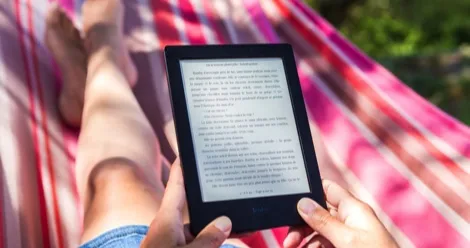
How To Return A Kindle Book You Accidentally Purchased
This content contains affiliate links. When you buy through these links, we may earn an affiliate commission.
Did you know you can return a Kindle book or comic that you have purchased? Somehow I didn’t know this was possible until a short time ago. I mean, please tell me I’m not the only person to purchase a Kindle book only to realize that I already have a paperback version on my shelf!?! Or one time I bought a Kindle book without realizing it was book 14 of 15. Yeah, time for a return. Here’s how to return a Kindle book.
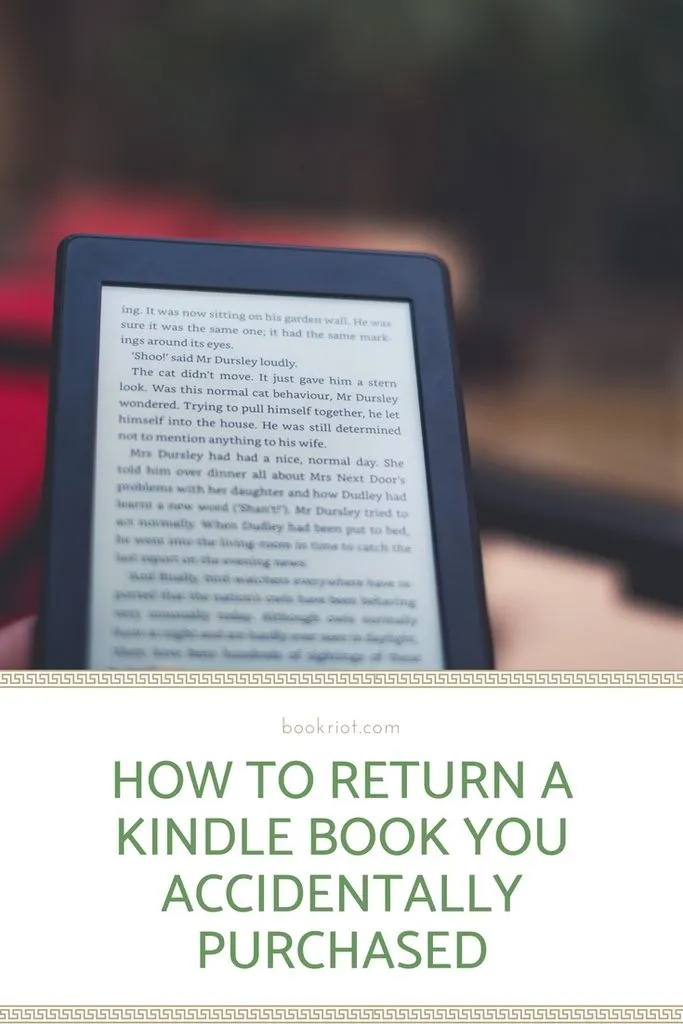
 Easy peasy lemon squeezy! In this case, a refund will be applied to the method of payment associated with your account.
Easy peasy lemon squeezy! In this case, a refund will be applied to the method of payment associated with your account.
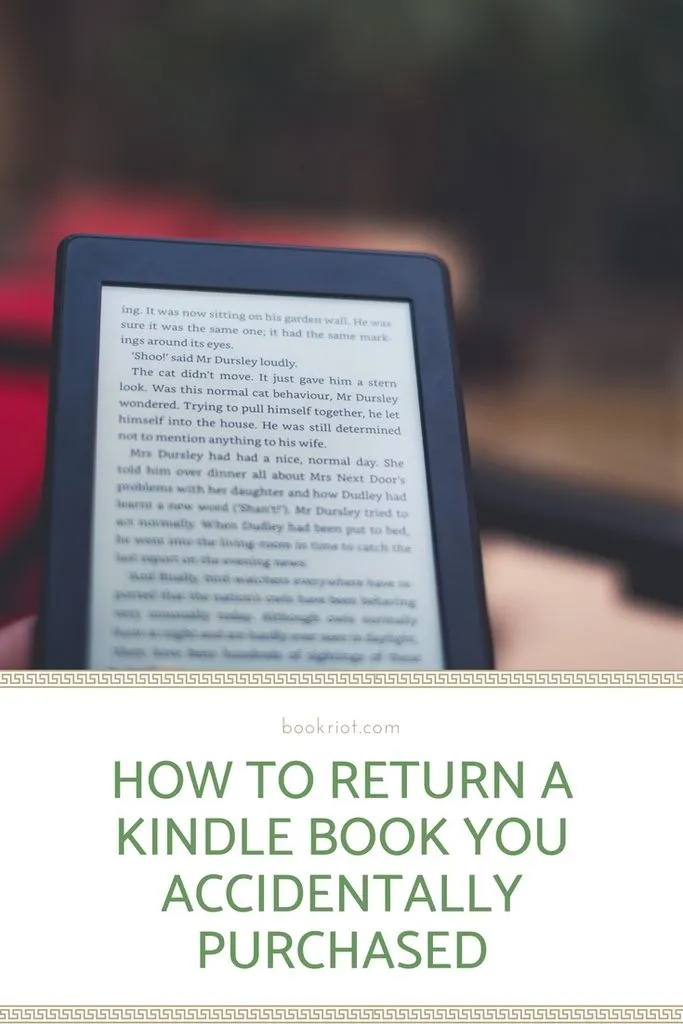
How To Return A Kindle Book: Immediately After Purchase
I very often purchase Kindle books on my Kindle app or my beloved Paperwhite. The app is easy to use and allows me to purchase a book as soon as something peaks my interest. The app also makes it silly easy to return a book you accidentally purchase. If only seconds after buying a Kindle book from my Kindle device I realize that the purchase was an error, the fix only has two steps.- Right after you buy a book a popup will appear.
- Click Purchased by Accident? Cancel Order.
 Easy peasy lemon squeezy! In this case, a refund will be applied to the method of payment associated with your account.
Easy peasy lemon squeezy! In this case, a refund will be applied to the method of payment associated with your account.
How To Return A Kindle Book: Within Seven Days of the Date of Purchase
Even if you don’t catch an error right away or if you make a purchase outside of the app via the website, Amazon makes it pretty darn easy to return a book within seven days of the date or purchase. To return an eligible Kindle book:- Make sure you are logged into your Amazon account at Amazon.com.

 5. Select Return for Refund.
5. Select Return for Refund.
 6. A popup will appear asking if you want to complete the return. Select Return for Refund.
6. A popup will appear asking if you want to complete the return. Select Return for Refund.
 That’s it. Easy, right?
That’s it. Easy, right?
Additional Information
A few notes, though:- After seven days Amazon won’t give you an option in the Action column to return the book.
- Once a refund is issued back, you won’t be able to access the book.






