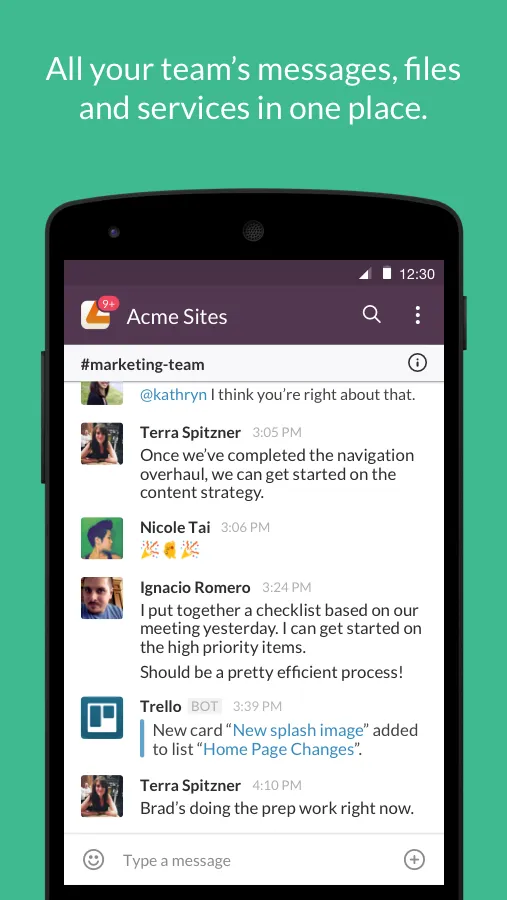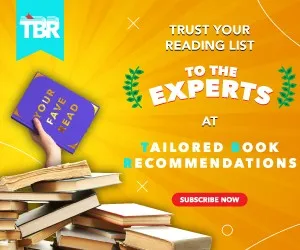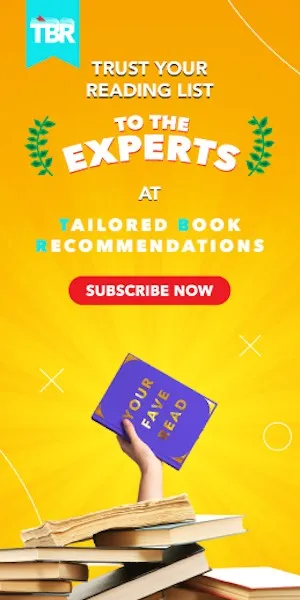5 Helpful Apps for Organizing Your Reading Life
This post is sponsored by Playster.
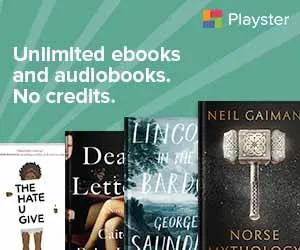 Playster is the world’s first all-in-one entertainment service. It takes care of everything — ebooks, audiobooks, music, movies, TV shows and games — and gives you unlimited access to millions of titles for one flat monthly fee. That’s right! Playster lets you enjoy unlimited audiobooks and ebooks — no restrictions, no credit systems.
The service is accessible through all web browsers, as well as Playster’s Android and iOS apps, on virtually any device. What’s more, the offline mode lets you save all of your favorites for on-the-go reading when there’s no Internet access around. Sign up today to get your free 30 day trial!
Playster is the world’s first all-in-one entertainment service. It takes care of everything — ebooks, audiobooks, music, movies, TV shows and games — and gives you unlimited access to millions of titles for one flat monthly fee. That’s right! Playster lets you enjoy unlimited audiobooks and ebooks — no restrictions, no credit systems.
The service is accessible through all web browsers, as well as Playster’s Android and iOS apps, on virtually any device. What’s more, the offline mode lets you save all of your favorites for on-the-go reading when there’s no Internet access around. Sign up today to get your free 30 day trial!
Avid readers have a lot to manage: incredibly long to-be-read lists (I just met a woman with 3,000 books on her Goodreads “want to read” shelf), overflowing physical shelves, unorganized digital books cluttering their cloud (?). Remembering what books they’ve lent to which friend, remembering what books to read for their however many book clubs, etc. Some readers enjoy letting the chaos of a busy reading life wash over them–others like to employ a few useful digital tools to organize it and collect some juicy data on which they can reflect later. Neither choice is the correct one, but if you fall in the later camp, you might find these helpful:
If you find yourself having trouble finding time to sit down and read with some focus, you need the Forest app. You set the timer for however long you want to focus on your book, and put your phone down, then let your tree grow. If you mess with your phone before the time is up, you kill the tree. As you raise more trees and grow your forest, you earn coins which you can spend in-app to have the Forest team plant real trees. Focused reading time AND do-goodery!
Bound allows you to upload audiobook files to your cloud account (Dropbox, whatever) and listen to them on your phone. Here’s where this is especially useful: if you’re getting physical CD audiobooks from the library, but know you won’t finish them in your library’s lending time. Burn them, add the files to Bound, listen to them at your own pace, then delete the files when you’re done.
Slack is a messaging app designed for the workplace–you can create channels based on projects, teams, office sites, whatever. It’s great for companies that have employees in various locations (for example, Book Riot–we use and love Slack and it’s cut down on our internal email by a million percent). Know what else it’s great for? Motha effin’ digital book clubs. Want to start a book club with your friends, but they’re scattered hither and yon? Create a Slack team for them and chat about all things bookish. You can schedule your “meetings,” or just talk to each other as you read over the course of the month or week or whatever. Slack is free, and has both a desktop and mobile app, so it’s really the easiest way to manage this sort of thing.
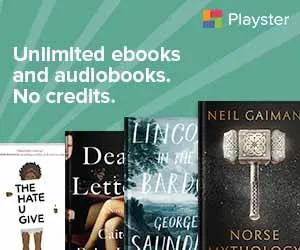 Playster is the world’s first all-in-one entertainment service. It takes care of everything — ebooks, audiobooks, music, movies, TV shows and games — and gives you unlimited access to millions of titles for one flat monthly fee. That’s right! Playster lets you enjoy unlimited audiobooks and ebooks — no restrictions, no credit systems.
The service is accessible through all web browsers, as well as Playster’s Android and iOS apps, on virtually any device. What’s more, the offline mode lets you save all of your favorites for on-the-go reading when there’s no Internet access around. Sign up today to get your free 30 day trial!
Playster is the world’s first all-in-one entertainment service. It takes care of everything — ebooks, audiobooks, music, movies, TV shows and games — and gives you unlimited access to millions of titles for one flat monthly fee. That’s right! Playster lets you enjoy unlimited audiobooks and ebooks — no restrictions, no credit systems.
The service is accessible through all web browsers, as well as Playster’s Android and iOS apps, on virtually any device. What’s more, the offline mode lets you save all of your favorites for on-the-go reading when there’s no Internet access around. Sign up today to get your free 30 day trial!
Avid readers have a lot to manage: incredibly long to-be-read lists (I just met a woman with 3,000 books on her Goodreads “want to read” shelf), overflowing physical shelves, unorganized digital books cluttering their cloud (?). Remembering what books they’ve lent to which friend, remembering what books to read for their however many book clubs, etc. Some readers enjoy letting the chaos of a busy reading life wash over them–others like to employ a few useful digital tools to organize it and collect some juicy data on which they can reflect later. Neither choice is the correct one, but if you fall in the later camp, you might find these helpful: