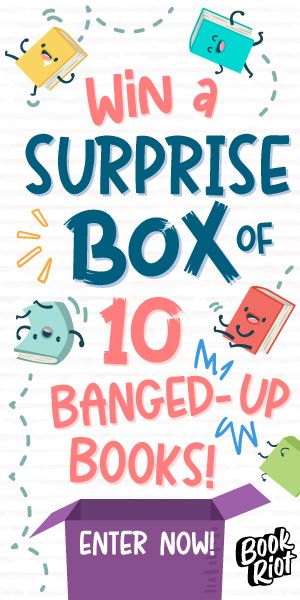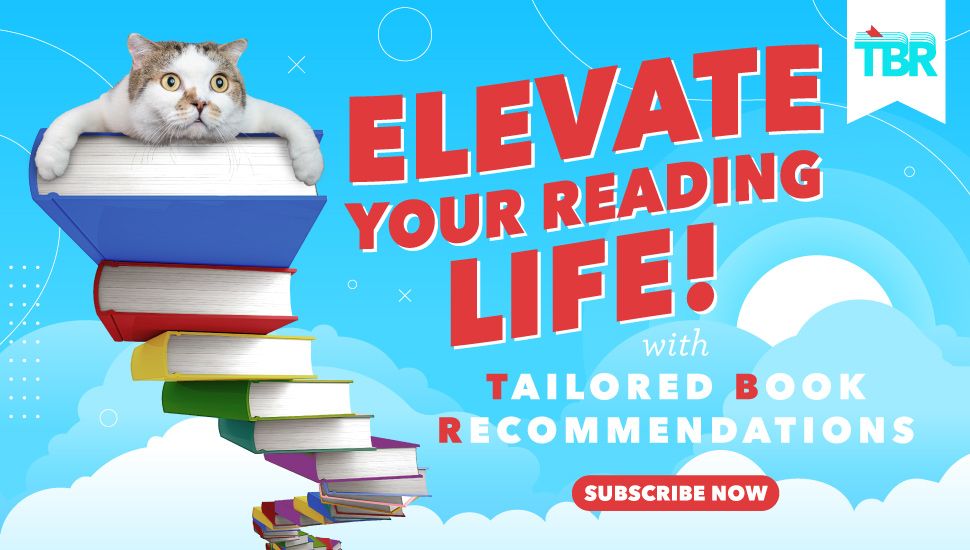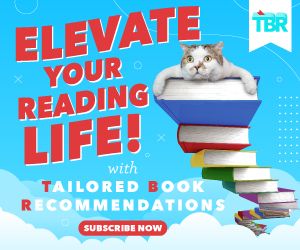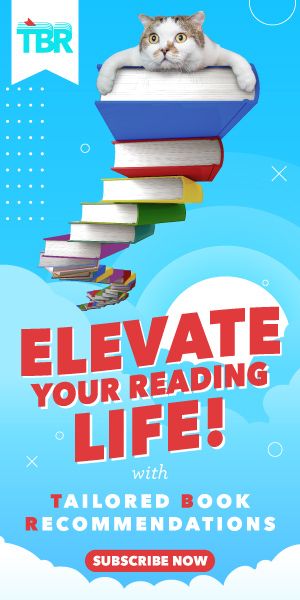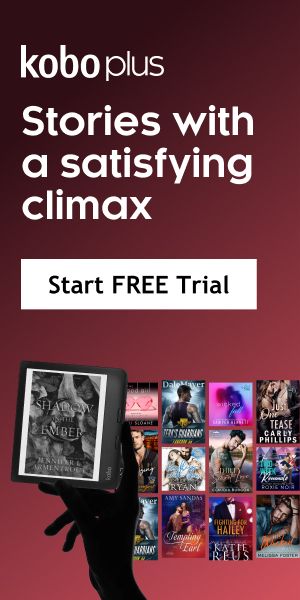Comparing Overdrive, Libby, Hoopla, 3M: Fall into Fall Readathon
Our Fall into Fall Readathon is sponsored by Swoon Reads — publishing the latest and greatest in YA fiction recommended by readers like you. See all the readathon posts here.
 You’ve got the power to get books published! Swoon Reads publishes the latest and greatest young adult fiction recommended by readers like you. From heroic epics, to alien adventures, to all-the-feels romance—if you’re loving it, we’ll publish it. Readers who sign up for Swoon Reads or download the app get unlimited access to the latest and greatest unpublished manuscripts. You can rate, comment on, and share your favorites. Then, Swoon Reads uses your feedback to help decide which get made into real, ink-on-paper books. The best part is it’s all completely free. So, come lit with us!
You’ve got the power to get books published! Swoon Reads publishes the latest and greatest young adult fiction recommended by readers like you. From heroic epics, to alien adventures, to all-the-feels romance—if you’re loving it, we’ll publish it. Readers who sign up for Swoon Reads or download the app get unlimited access to the latest and greatest unpublished manuscripts. You can rate, comment on, and share your favorites. Then, Swoon Reads uses your feedback to help decide which get made into real, ink-on-paper books. The best part is it’s all completely free. So, come lit with us!
By now, most Book Rioters know that most libraries have ebooks available for check out. (And if you didn’t know that…well, now you do.)
But did you know that there are multiple ebook lending platforms that libraries can subscribe to? And if you’re one of the lucky people who belongs to a library that offers more than one ebook platform, how do you decide which one to use?
Well, today’s your lucky day, Book Rioters, because I’m going to give you a librarian’s AND a reader’s breakdown of how several of these ebook services work, along with the pros and cons of each service.
Now, a couple things before we dive in: 1) Many ebook platforms only allow one person at a time to check out a particular title. This is a restriction set by the publishers, since libraries with high demand for a particular title will theoretically order additional copies, and the publishers want to make sure this happens with ebooks as well. I’m not saying librarians agree with it, I’m just saying that’s how most of these platforms operate.
2) These ebooks may be free to you, the patron, but they are not free to the library. Libraries have to pay large fees to provide these services for their patrons, and believe me when I say that ebooks are NOT cheap. Therefore, not every library offers access to every ebook platform, and as a librarian, I beg you, please do not call your local library in a snit, demanding to know why you, the taxpayer, do not have access to these collections. I’ve been on the receiving end of these phone calls, trying to explain to an irate patron that our library’s budget doesn’t have room for *insert ebook collection or database here*, and besides, I only work at the Reference Desk and don’t have any control over the library’s budget, and why are you yelling at me?!?!
Ahem.
Anyway, here are some of the ebook platforms you’re most likely to find at your local library, so grab your library card and check out the library’s website to see what’s what! If you’re not sure how to get started with a specific service, give your library a call, or see if they have instructions posted on the website.
Overdrive
 What’s available?: Books and audiobooks.*
What’s available?: Books and audiobooks.*
What devices are supported?: Android, iOS, Mac, Windows, Google Chromebook, Kindle, e-Ink eReaders, Nook Color, MP3 players.
How is the ebook collection curated?: Each library purchases individual ebook titles to add to the collection.
Checkout limit: Depends on the library.
Loan period: 1–3 weeks, depending on the library.
Do you have to place a hold on an ebook that’s already checked out? Yep.
How do you get set up?
- If you’re using a smartphone or tablet, you can just download the OverDrive app, create a free account, and link your account to your home library. Then you can browse for books, check them out, and download them directly in the app.
- If you’re using a Kindle or a computer, you can access the OverDrive collection via the Internet, log in with your library card, and download books from there. If you’re on a computer, you can start reading right away in your Internet browser, or you can download Adobe Digital Editions to read books offline or transfer them to another device.
Accessibility features: Dyslexic font, adjustable font size, adjustable audio speed
Pros: It’s easy to get started, especially with a mobile device, it has an easy checkout process, and I’m personally a big fan of the “wish list” function, which allows you to save titles that you want to read for the future.
Cons: Larger library systems tend to have long waiting lists, and if you’re reading ebooks on your computer, it can be a little bit of a hassle to get Adobe Digital Editions set up and authorized. Also, browsing for ebooks isn’t as comprehensive as I’d like it to be, but I’m also a stickler for these types of things.
*Not every library that uses OverDrive offers access to audiobooks.
Libby
 Libby is a user-friendly app created by OverDrive, and it fulfills many of the same functions as the regular OverDrive app. So why use Libby instead? OMG because it’s so easy to use!
Libby is a user-friendly app created by OverDrive, and it fulfills many of the same functions as the regular OverDrive app. So why use Libby instead? OMG because it’s so easy to use!
What’s available?: Books and audiobooks.*
What devices are supported?: Android, iOS, Windows 10, some Chromebooks
How is the ebook collection curated?: Each library purchases individual ebook titles to add to the collection.
Checkout limit: Depends on the library.
Loan period: 1–3 weeks, depending on the library.
Do you have to place a hold on an ebook that’s already checked out? Yep.
How do you get set up?: Just download the app, search for your library, and then enter your library card. The app saves your library card for you, and in some cases, you may even be able to get set up with a library card via Libby without even leaving your house! You can also register more than one library card to the app, which is great for families.
Accessibility features: Dyslexic font, adjustable font size, adjustable audio speed.
Pros: Hands down the easiest ebook app I’ve ever used, and it’s been a game changer for me as a librarian when I’m getting people set up with ebooks for the first time. The setup process is seamless, and the app design is really user-friendly.
Cons: In addition to the cons listed above for OverDrive, Libby isn’t compatible with as many devices as the regular OverDrive app, although it does work with the most common devices.
*Not every library that uses OverDrive offers access to audiobooks.
Hoopla
 What’s available?: Books, audiobooks, comics, TV shows, movies, and music.
What’s available?: Books, audiobooks, comics, TV shows, movies, and music.
What devices are supported?: iOS, Android, Mac, Kindle, Windows (excluding Windows mobile devices), Chromebooks, Apple TV, Fire TV, Roku, Android TV, Alexa.
How is the ebook collection curated?: Hoopla offers access to over 500,000 titles, including lots of popular titles across genres & formats, and regularly updates its collection.
Checkout limit: Depends on the library, but the limit is monthly, rather than a limit on the number of titles you can have checked out at any given point.
Loan period: 72 hours for movies and TV shows, 1 week for music, 3 weeks for ebooks, audiobooks, & comics.
Do you have to place a hold on an ebook that’s already checked out? Nope!
How do you get set up?: Create a free Hoopla account, then download titles through the mobile app or through the website.
Accessibility features: Dyslexic font, adjustable font size, adjustable audio speed, closed captioning.
Pros: Overall, this is my favorite app in terms of access and content. Tons of fantastic titles to check out, it’s easy to use, you don’t have to wait to check out a title, and it has an easy-to-use wish list function that I make heavy use of.
Cons: Browsing capabilities aren’t quite up to the level that I’d prefer. Also, if you’re a power digital user and/or a fast reader, you may find yourself constrained by the monthly download limit.
3M (aka Cloud Library)
 What’s available?: Books, audiobooks.
What’s available?: Books, audiobooks.
What devices are supported?: iOS, Mac, Windows, Android, Kindle, Google Chromebook.
How is the ebook collection curated?: Each library purchases individual eBook titles to add to the collection.
Checkout limit: Depends on the library.
Loan period: Depends on the library.
Do you have to place a hold on an ebook that’s already checked out? Yep.
How do you get set up?: Download the app (required for both mobile devices and computers) and log in with your library card number. Browse, check out, and download directly in the app.
Accessibility features: Adjustable font size, adjustable audio speed, text-to-speech capabilities (iOS app only).
Pros: Fairly easy to register and download, title selection is pretty broad. You can create a wish list of titles, and you can also save favorite genres and categories to make browsing easier.
Cons: As an app, it works fine, but to me, the interface isn’t as appealing as the other ebook services. This is my least-frequently used ebook platform.
Of course, these aren’t the only digital services available to public libraries. Other platforms may include RB Digital (ebooks, audiobooks, magazines), Freading (ebooks), Flipster (magazines), or Freegal (music). What are some other digital lending services that you use at your library?
Want more? Check out one Book Rioter’s ode to library ebook lending apps, and find other strategies for being a book lover on a budget.
Also In This Story Stream
- Fall into Fall Readathon Wrap-up
- Fall into Fall Readathon Day Five: Read
- Readthon Giveaway: Kindle Fire
- Cozy Cookbooks for Fall: Fall into Fall Readathon
- One-Sitting Reads from Every Genre: Fall into Fall Readathon
- Fall into Fall Readathon Day Four: Get Thee To the Library
- Readathon Giveaway: Book Riot Library Prize Pack
- 7 Childhood Faves That Hold Up (And Are At Your Library): Fall into Fall Readathon
- Fall into Fall Readathon Day Three: Set Up Your Fall Reading Space